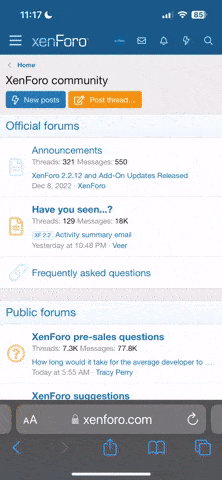U
Universal
Guest
This guide explains how to install and configure UnrealIRCd, a top-notch IRC server, on Debian 8.2. Setting up your own IRC server gives you the flexibility to manage users, change their nicks, change channel properties, and more. This tutorial is designed for Debian, but due to their shared roots it may also work for Ubuntu.
Step 1 - Preparations
In Debian there isn't any pre-build
Step 1 - Preparations
In Debian there isn't any pre-build
UnrealIRCd package available, however building the package yourself is easy. We're going to setup GCC and all other required tools for building the package yourself.
Run the following command on the shell of your Debian based server to install all required dependencies:
Run the following command on the shell of your Debian based server to install all required dependencies:
Code:
sudo apt-get install wget make gcc build-essential openssl libcurl4-openssl-dev zlib1g zlib1g-dev zlibc libgcrypt11 libgcrypt11-devNow go and get some coffee since it may take some time until all these tools and libraries are downloaded and installed on your server.
Step 2 - Downloading UnrealIRCd
Download the source code using wget (a CLI-tool to trigger HTTP downloads from the shell, which we installed in the last step.
Code:
wget http://unrealircd.org/downloads/Unreal3.2.10.6.tar.gzUnzip it:
Code:
tar xzvf Unreal3.2.10.6.tar.gzSwitch into the new folder:
Code:
cd Unreal3.2.10.6And finally, use the ./Config script built into the source package: ./Config
The config script will ask you multiple questions like What directory are all the server configuration files in?. Just answer this questions by tapping Enter. No answer to the script means that it will use the default values.
Step 3 - Building UnrealIRCd
We're ready to build UnrealIRCd. Type make
and grap another coffee again. This may take some minutes depending on your hardware.
Step 4 - Configuring UnrealIRCd
Copy the default configuration file to ./unrealircd.conf:
Code:
cp ./doc/example.conf ./unrealircd.confYou may edit this to edit the administrator password, ban users or to enable optional modules like the cloak module.
Step 5 - Starting UnrealIRCd
Congratulations! You've successfully set up your own IRC server.
Let's start your shiny-new IRC server with: ./unreal start
and you should see something like:
* Loading IRCd configuration ..
* Configuration loaded without any problems ..
* Initializing SSL.
* Dynamic configuration initialized .. booting IRCd.Now launch your favourite IRC client and connect to your new server